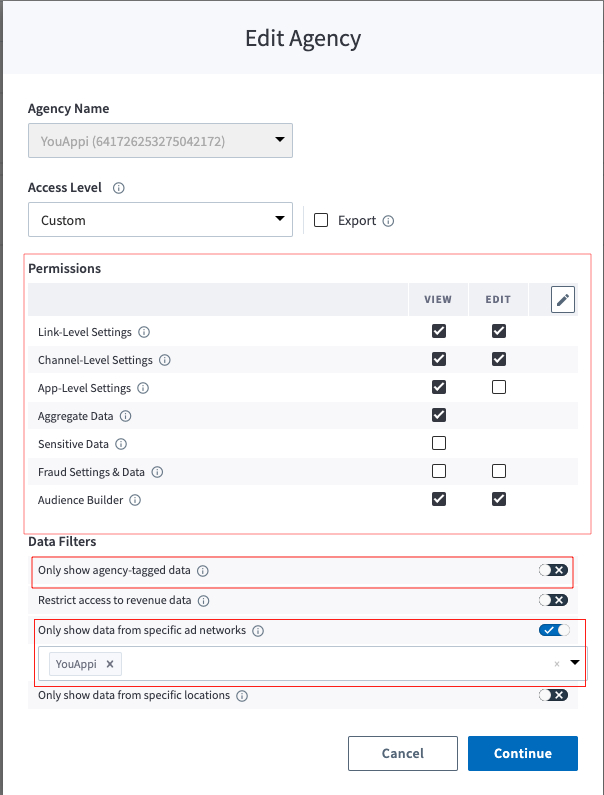Table of Contents
How to Enable Integration
1) Visit the “Ads page” on the Branch dashboard.
2) Select “Partner Management” from the sidebar.
3) Select “YouAppi” under Partners.
4) Please insert the “Advertiser ID” provided by YouAppi and Save.
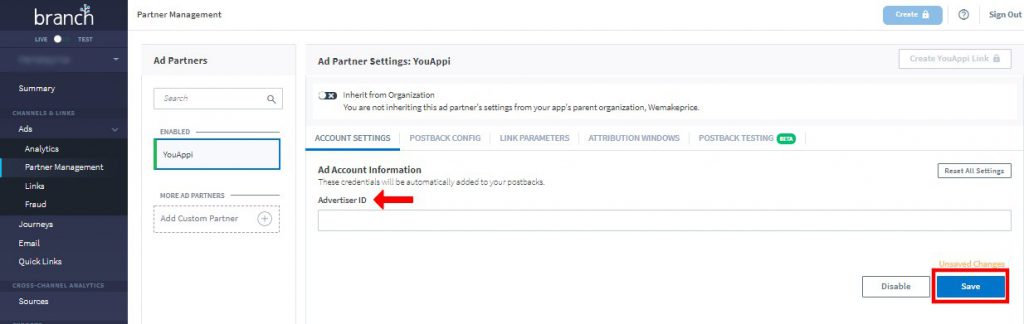
Enable Postbacks :
– Select “Postback Config” tab.
– Basic Postbacks will automatically be activated for events like Install and Purchase when you enable your ad partner.
– You can then add additional postbacks
– You can also edit postbacks if there’s additional data you really need to pass along to your ad partner.
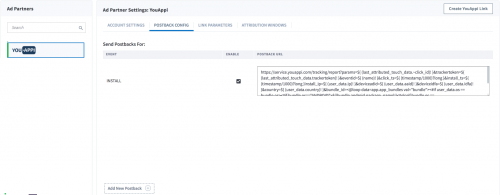
Create Ad Link :
– Its time to create ad link.
– Please follow step by step as per below screenshots.
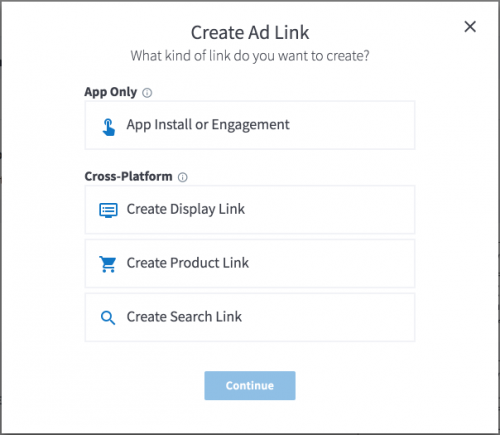
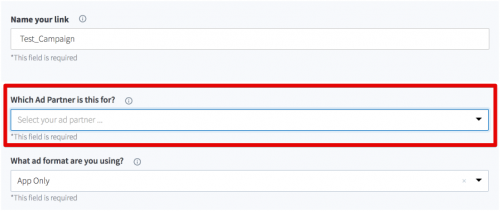
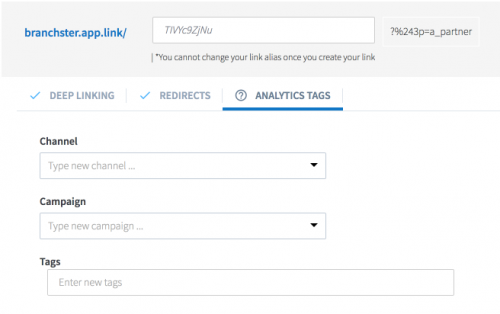

Granting Ad Partner access :
To grant an Ad Partner access to your App’s data, you need to add them as an agency in your Branch account.
– Go to Account Settings and click on the Agencies tab.
– On the Agencies tab, click the Add New Agency button.
– In the Add New Agency modal: